Navigating the business world in the digital age means harnessing the power of technology to simplify and streamline processes. As businesses evolve, staying current means not just being adaptable but also harnessing the right tools. Xero, an online accounting software, offers a comprehensive suite of features and is a vital tool for all businesses. So, what’s the buzz about Xero and how do you set it up for your business? Let’s delve into it.
Why Choose Xero?
Xero brings a lot to the table when it comes to managing your business finances. Here’s some of the benefits you will enjoy:
Store Files on the Cloud
Xero is a cloud computing service which means all your files are stored on the cloud, rather than cluttering up space on your computer. Better yet, if your computer is lost, stolen or damaged, you still have access to all your accounts via the cloud.
It’s Safe and Secure
Many people worry whether cloud computing is secure or not, but with Xero you don’t have to worry. Xero stores your data securely online and encrypts it using industry standard data encryption, so it’s fully secure.
Collaboration Made Easy
Xero facilitates easy collaboration between your business, bookkeeper, accountant or financial adviser! Because Xero is cloud-based, it provides real-time financial updates, so you and others can look at the same information at the same time from anywhere in the world.
Produces Professional Invoices
Link to Your Bank Account
Link to Your Bank Account
Run Your Business on the Go
Run Your Business on the Go
Upgrade Your Plan as Needed
Upgrade Your Plan as Needed
How to Set Up Xero for Your Business
How to Set Up Xero for Your Business
Start by creating a Xero account. A valid email address is all you need to begin setting up your business.
- Get to know the dashboard. This screen gives you a snapshot of your business’s financials and how your business is performing.
- Tailor the settings to your business requirements. This includes configuring your businesses financial and organisational settings.
- Customise your invoices. Add your business branding, your address and contact information, so your customers can easily reach you.
- Edit your chart of accounts and GST.
- Input opening or conversion balances.
- Import your data from your previous accounting software. This includes financial and organisational settings contacts, invoices and transactions.
- Connect your bank accounts. This allows consistent, real-time financial updates.
- Connect your apps. Check out the Xero App Marketplace to find apps that best suit your business.
Need Help? We Offer Xero Setup & Training
Transitioning to new accounting software can seem overwhelming, especially if your daily operations depend on it. That’s why at Rochdale Accounting & Advisory, we offer personalised training for businesses in Bundaberg and the Northern Rivers to help you understand ins and outs of Xero, from basic setup to payroll and reporting.
We can train you or key members of your staff how to use Xero and offer ongoing support. To discover how our team can help you harness the power of Xero, contact us today.